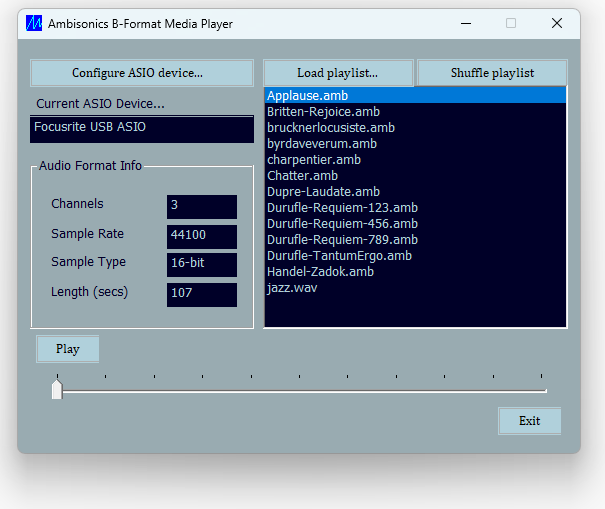
AmbiPlay Interface - Bringing spatial audio to your ASIO DAC.
The Ambisonics B-Format Media Player for ASIO
Experience spatial audio with AmbiPlay. Designed for audiophiles, AmbiPlay delivers bit-perfect multi-channel audio with support for high sample rates and automatic sample rate switching.
Download Now (Last updated: 25 March 2025 as version 3.61)
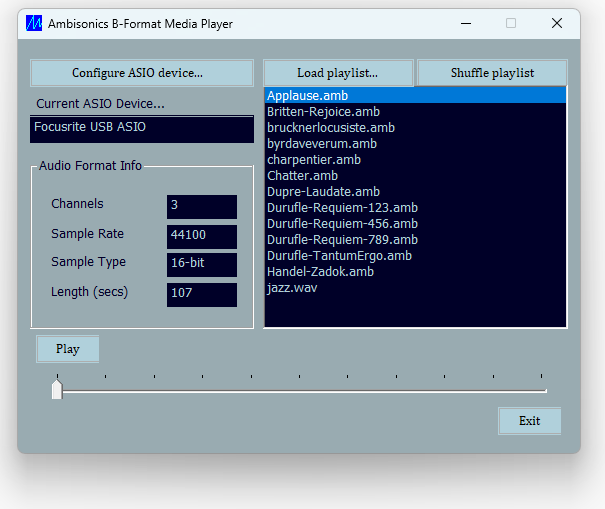
AmbiPlay Interface - Bringing spatial audio to your ASIO DAC.
Follow these steps to configure and use AmbiPlay with your ASIO device:
For advanced audio processing, pair AmbiPlay with ASIOExtender to apply VST3 plugins for ambisonics decoding and EQ.
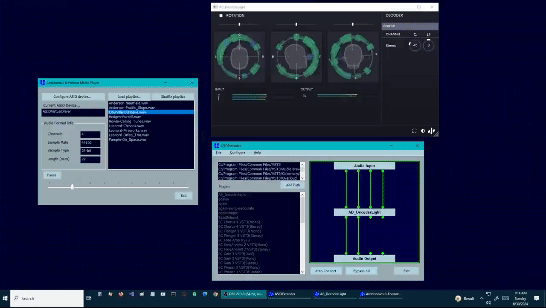
AmbiPlay used with ASIOExtender and the 'ab Decoder Light' plugin.